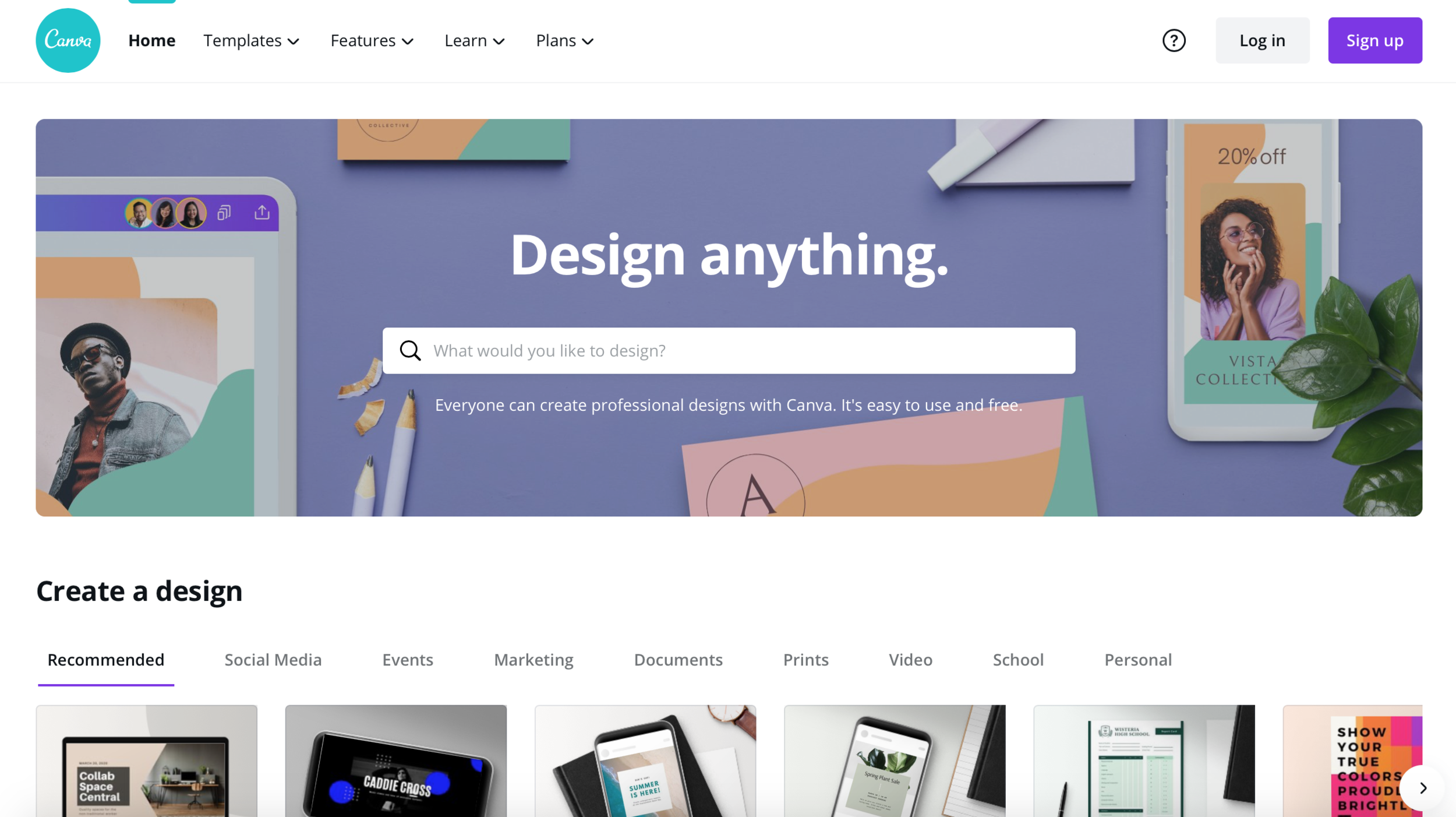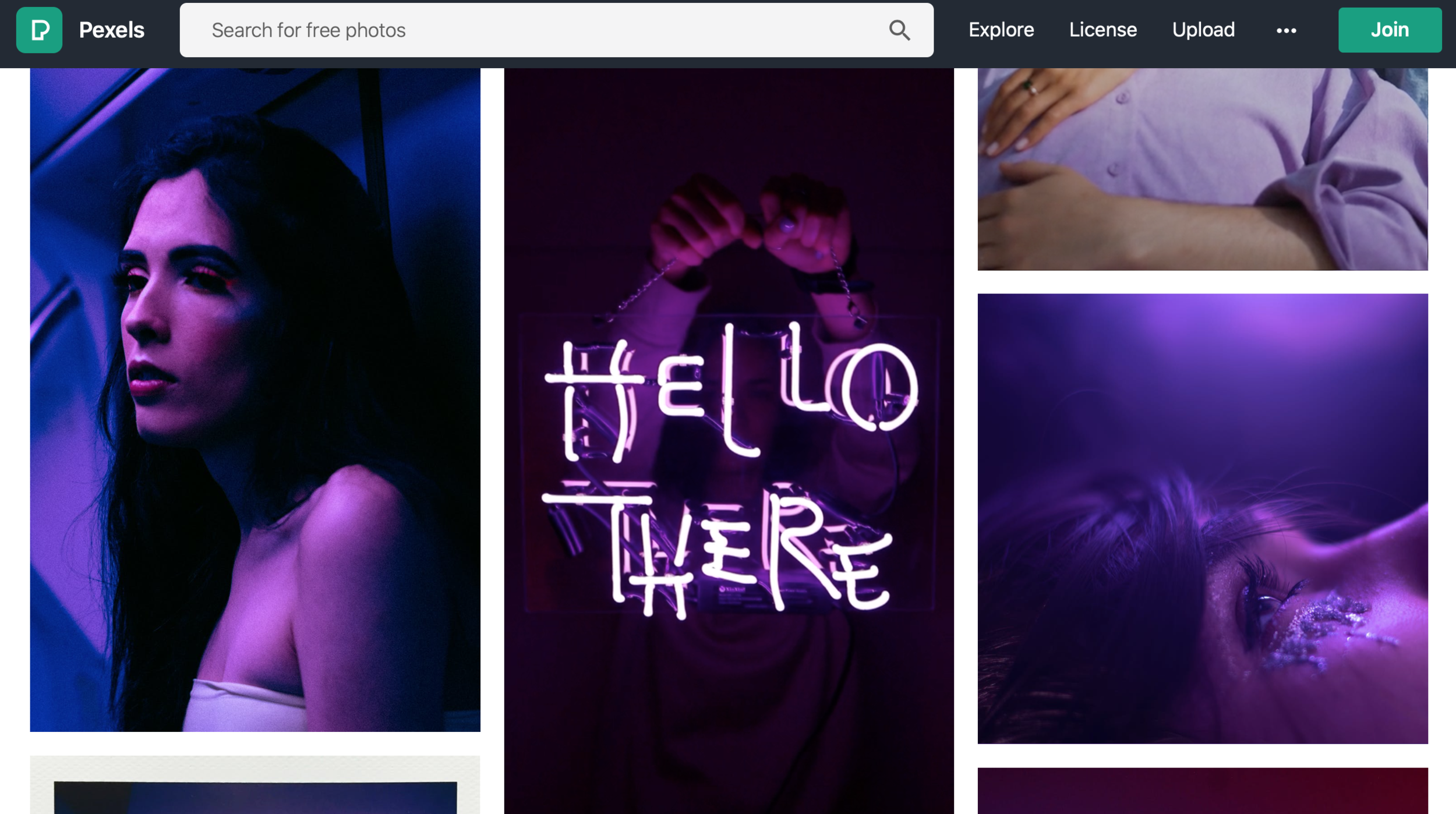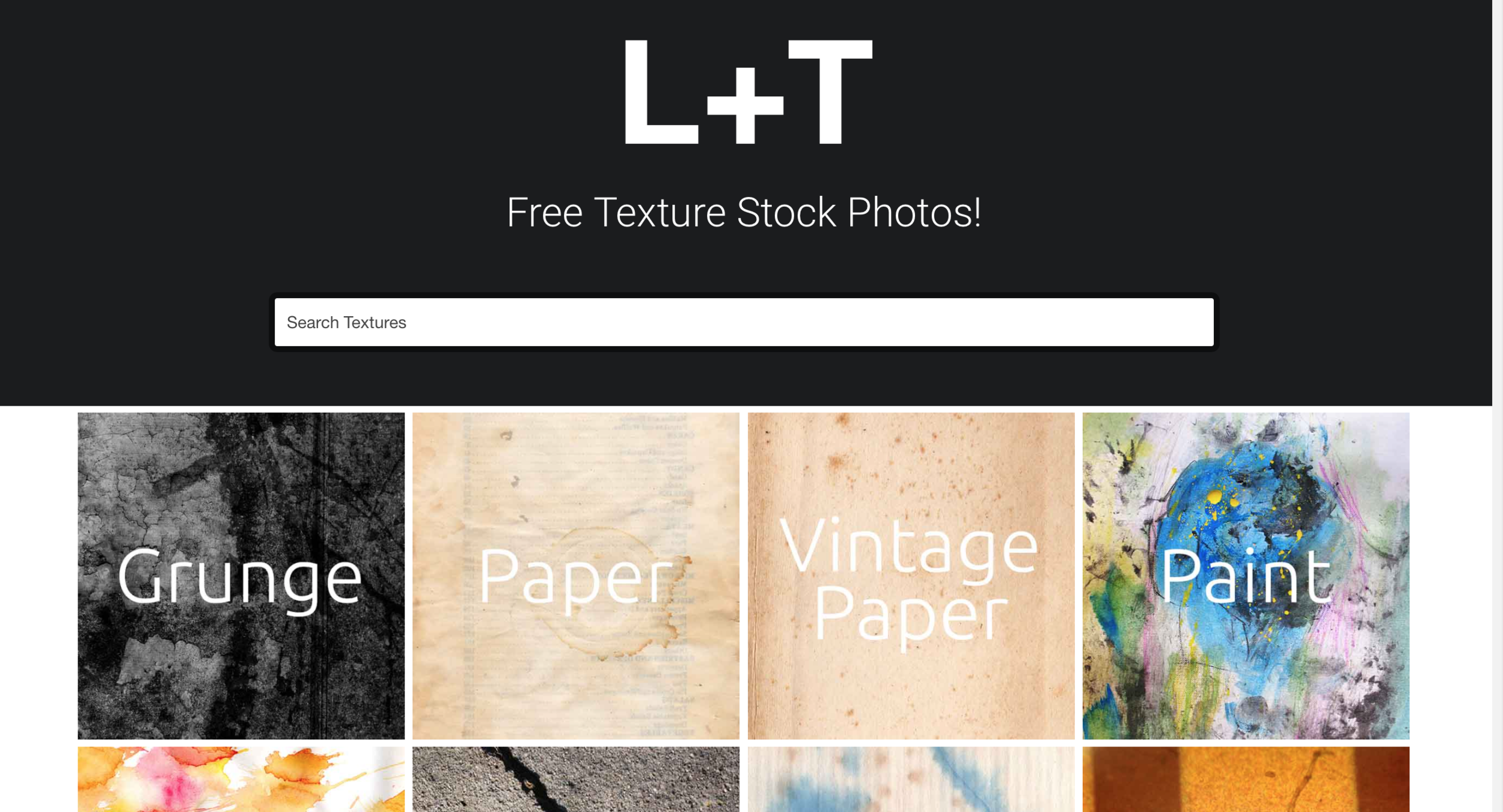Hello Design Land NYC readers,
Are you thinking of building an online presence for your new business? Are you experiencing a plateau on your Instagram reach? Are you contemplating whether to create a professional account for your brand? We are here to help! In this post we will reveal our top most effective tips and tricks to grow your Instagram following organically.
Before you start building an online presence on Instagram, it is important that you set your long term goals, recognize your target audience and define your overall digital marketing strategy. Analyze why you are creating an Instagram account and what do you want to gain from this, whether that would be traffic to your website, increased sales, introduce your new brand to a targeted local audience, etc. Understand who you are speaking to, and what demographic and pychographics will relate to your content. Once you have clear end goals, you can create a structured plan for utilizing social media as a tool to leverage your business.
Image via Brandwatch
High Quality content | content is king, it’s the medium you use to tell your story and sell your business.
Creating and posting high quality content is the most important aspect! After all, that is the reason you are being followed. Create a cohesive organic aesthetic with the images you post, and post consistently. Every post should be strategically crafted to encourage engagement, resharing and appear aspirational. It is important to share content that moves people to comment, save, share, and like to appear on the top your follower’s feeds, instead of only appearing to a small percentage of your followers. If you generate engagement through your posts, Instagram’s algorithm will begin suggesting your page to users that are not following you yet, but are following similar accounts to yours. With a very high rate of engagement, you may be featured on the explore page, which gives your account great exposure to potential followers! Do not forget to test out different posting times, consider when your audience is most active on Instagram and use this time window to generate the most engagement and reactions.
Optimize your profile description | Clarify + simplify
Keep your social media handles consistent throughout different platforms, so that users can easily find you. When detailing your Instagram profile description, utilize keywords that best represent your brand or business. You can add a specific word to your industry in the name slot. When users search for this specific keyword, your profile will appear in the results, making it effortless to find your account. Other elements to include in your bio is your website link, 150 character description to create a clear picture of your brand’s identity and what your followers can expect from your future posts.
Hashtags | Max 30 on IG | Max 15 on FB
Use Hashtags in all of your posts! Conduct proper research and test out different hashtags that best reach your brand’s target audience, and create brand-specific hashtags that are easily searchable. You can use up to 30 hashtags in your captions box and make sure to use the ones that generate consistent reach, engagement, and help build a community around your brand. Searchable hashtags are necessary to guide people to your account!
Always add location | It helps the algorithm
Do not forget to add your location on posts! Similar to searchable hashtags, users can search through location, and they will discover your account’s content. Be as specific, or general as you like, keeping in mind the local audience you want to reach out to and the potential followers that make up this demographic.
Pin the most important comments | IG new feature
When you are getting a great amount of engagement on your posts, and see the need to sort through numerous comments you are receiving, you can choose to pin comments that generate a lot of engagement from other users, or are simply offering useful information for other followers to see. If your caption is too long on a given post, you can extend the description to the first few comments and pin them, keeping the caption extension always on top. If there is a frequently asked question among the comments, and you have already answered, you can pin that comment to help limit confusion among your followers.
Meaningful captions that provoke action | A La Mode
Write a story in your captions. We are all familiar with the concept that people love stories, and are much more likely to engage with a post that narrates a story, compared to one that is solely descriptive of the presented visual. If you are posting about your work, reflect on how the concept evolved to turn into the resulted product, what thinking went behind it and how it relates to your on a personal level. Captions are great for revealing the human element of your brand and connecting through your thoughts with your audience. Perhaps you want to evoke a pleasant memory, a moment of the past, a taste for the future. Whatever it is that goes behind your image, the caption box is a great place to write about it. When you capture your follower’s attention through you long captions, they tend to spend more time on your post and signal Instagram that they are reacting to your content. This helps your account, as Instagram’s algorithm will show your content more often and to a wider audience.
If you do not have a story for every post, you can also utilize statements that provoke action, such as asking curious questions, or inquiring for certain recommendations. People love engaging with meaningful posts, so attempt to share more than only visuals.
Promote your brand throughout different platforms | Have a full social media presence
The purpose of having an online presence is to make it easy for people to find you. Maintaining a visual representation of your brand on Instagram should be simultaneous with your brand’s other social media outlets. Share your Instagram posts on your Facebook page, Pinterest profile. Create a Twitter and Youtube account to expand your creative mediums and be consistent in the type of posting theme you follow and always include links to redirect to your official website.
If you are also managing your brand’s blog, you can choose to embed your Instagram posts. This way, they are clickable images that direct users to your profile driving traffic to your Instagram account.
Image via Hootsuite Blog
Foster Collaborations | explore & promote with others
Do not be intimidated to reach out to brands and other similar accounts to find out about collaboration opportunities. Connect with influencers and brands in your industry to create ways to work together. By connecting with other professionals online you can organize Instagram Live sessions, you can arrange Q&A videos featuring your followers and share each other’s content. This way you are exposed to a whole new range of users, and will receive more active engagement.
Use stories consistently | Show your personality & daily things that you do!
Stay active on your stories and your profile will be better favored by Instagram’s algorithm and reach a higher number of active users. By being active on your stories daily, you will be placed higher up on your follower’s feed. You can share your recent posts, generate engagement, use interactive filters, organize polls, ask questions and create conversations to keep your followers interested and have them spend more time glancing at your content. The more time users spend watching your stories, the more frequently your stories will be featured in the first visible slots of stories that appear on top of your user’s feed. Make sure to add hashtags, provide specific locations and tag people involved in your posts. All these elements will be useful in driving traffic to your stories and consequently profile.
Image via Yrcharisma
Organize your highlights | for a quick preview
Story Highlights are a great way to provide useful information on your brand, your work, and offer a peek on specific processes, as well as feature frequently asked questions. Organize your highlights and use a consistent color theme on your cover image.
Make use of Instagram Reels | It can go viral and it’s exposed to many people
This moderately new feature on Instagram, has enabled users to reach a much wider audience than what they reach through instagram stories and feed posts. Reels have a higher chance of being featured on the Explore page and receive a great deal of engagement. Reels are short format videos, which make it easy to capture potential follower’s attention, and create quick entertaining videos.
Share your process | People want to learn + get inspired from you so share how you think and do things
Document your work, every step of the way, keeping track of your process and collecting your thoughts. Take pictures, shoot videos, keep notes and note every element that goes into your work. This way, at the end of the day you can pick material to show on your account that best reflects your day and brand, and contains useful educational information for your audience. Sharing steps in your process, certain techniques and other elements that are unique to your brand, can help build a community of people who share these same interests and will connect with your brand immediately.
Organize giveaways and challenges | Create a buzz and with that buzz will come Engagement
After you have been sharing content consistently, and reached certain milestones it will be time to organize giveaways and challenges for your followers. These are great ways to increase brand awareness, grow your influence and reach. During giveaways, you can encourage your followers to share your content, tag you in theirs, and spread the word about your brand; it is easily the most efficient way to gain new followers. Join in challenges that are going viral in your industry. Look out for new trends of posts and content, and add your own twist.
Go Live | Invite other users to join in your Live sessions
It can be daunting to utilize the Live feature on Instagram at first, but it is very useful in expanding your audience! You can go live for a number of occasions, namely to show your work process, launch a new product or service, interact with your followers, and collaborate with another Instagram user. When you invite another user to go Live with you, you can organize a collaboration opportunity, and expose your profile to each-other’s followers. It is a great way to interact with fellow Instagram users in your industry, and share your expertise with your followers.
These were our 14 tactics to grow your Instagram following and build a successful brand social media presence. We hope you will be using some of these tips and let us know how well they work for you by tagging us @designlandnyc!
XOXO Lori / Design Land NYC